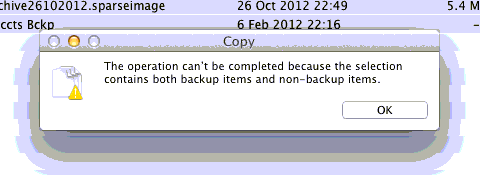at discussions.apple.com below is written what I attempted to post in response to this forum post titled “Unexpected Shut down when moving macbook pro on my ‘lap'”, which apple for reasons of censoring ego seem not to allow >
”
Ignore the volunteer extremely cookie cut response high post count forum trolls, that seem only to exist to hand out the same obvious reflex responses on apples censored forums, to annoy and negatively instantly recommend the usual rubbish of … user error / back up everything / try a wipe re-install or go to an apple store and pay them money. The only valid advice given by such trolls is to make sure you have a backup. Theyre the equivalent of the people whose stock response to everything is “google it”, which is not actually bespoke advice, and at its core the statement fails to recognise that anything fruitfully “googled” on the web was contributed by somebody actually adding hopefully useful information to the internet, and such useful information is not magically created through the act of just googling alone, its put their by someone often in a discussion with others.
Some of us low post count but expert users understand your here in the forum, because your seeking pro-active positive advice from users who’ve experienced such issues before themselves, not seeking stock trite responses, every industry of technical understanding has the same parade of characters, some less useful than others.
-
OK actual Advice :
What Linc fails to highlight is SMS stands for Sudden Motion Sensor, “Sudden” being the operative word, ie it supposed to protect the hard drive from a traumatic movement like how an airbag is actuated in a car, and should not be going off when a laptop is being carried to a new location table to sofa etc. I have noted some apple laptops in which problems as you describe occur. and it often comes downs to one of four things>
1 There has been issue with SMS going wrong on certain hard drives and being overactive, this has been noted especially after upgrades. Some drives are not compatible with apples system and falsely mis-report sometimes apples system is too sensitive : read > http://support.apple.com/kb/HT1935. you can thankfully disable SMS if you want. if this resolves your problems your good to go. just don’t swing your laptop about after disabling it, as Linc1 is in fact correct in stating that sudden repeated terminations of disk activity can cumulatively damage data on the drive and impair and damage the hard drive long term.
2 loose connections in the laptop disturbed by movement, its worth carefully reseating most easily accessible internal connectors and memory
3 Since the final conclusion of logic board failure is so expensive it can sometimes be worth replacing the cheaper PMU board in case there is some operative heat based component failure or flexing issue there, causing it.
4 Or … there is sadly and most devastatingly a dry joint on the logic board, which when flexed by carrying movement ( never carry a laptop by one corner, always use two hands on the sides) causes the laptop to instantly shutoff, in this case a new logic board will be required, solder reflow of dodgy boards can work temporarily but rarely in the long term. apple not providing parts to end users, means we have to rely on the unreliable 2nd hand market, and purchasing a replacement logic board on ebay is usually a lottery.(no lead in solder any more (military got an exemption on that … note) and endless surface mount ball grid array manufacture, for board and chip sandwiches that get too hot … doesn’t help)
I would rule out … points 1, 2 and 3 in the order above before concluding 4
NB> temp based shutdown
its also always worth getting marcel bresinks genius and free “temperature monitor” software and making sure your not experiencng thermal shutdown due to high cpu temperature. apple ‘lap’ tops are not brilliantly ventilated and should always rest on a hard surface when on your ‘lap’ to allow sufficient airflow under and around the laptop, placing them on a duvet is a recipe for disaster, cpus have diferent thermal shutoffs around 100deg c, the lower temperature the components operate in your laptop generally the longer they live, you cpu should preferably never be exceeding 80deg in general use, the cooler the better also there is various fan control software to aid this heat scenario SMCfancontrol, fan control etc, listen for fans ramping all the time.
ifixit is a much better place for discussion as concerns out of warranty repair of apple products.
Why you may ask yourself is the premium priced & branded computer you bought going wrong and you finding yourself seeking help on these forums, a small number of years after you purchased your computer, It’s because chinese standard manufacture quality which can rarely offer premium build quality, is generally the same standard across mainstream brands for all chinese manufactured goods, Reliability and build quality whether a £400 or £1000 laptop is roughly equal, mainly the cost of major component parts used is what creates the price difference, eg CPU / display / graphics / Disk parts cost etc.
”
-
In the end i went on to make the following post … just to see whether it would get through ?
wierdly a post that contains no useful information does ? typical …
“Had some relevant points to add to this discussion, but apples endless usual ego based, forum censorship stasi – prevent my post from appearing, I bet even this wont appear either, apples forums are basically a marketing excercise, I’d look elsewhere help, its time the users left apple to themselves on these forums.”
the post above was also eventually removed … by the apple forum stasi …