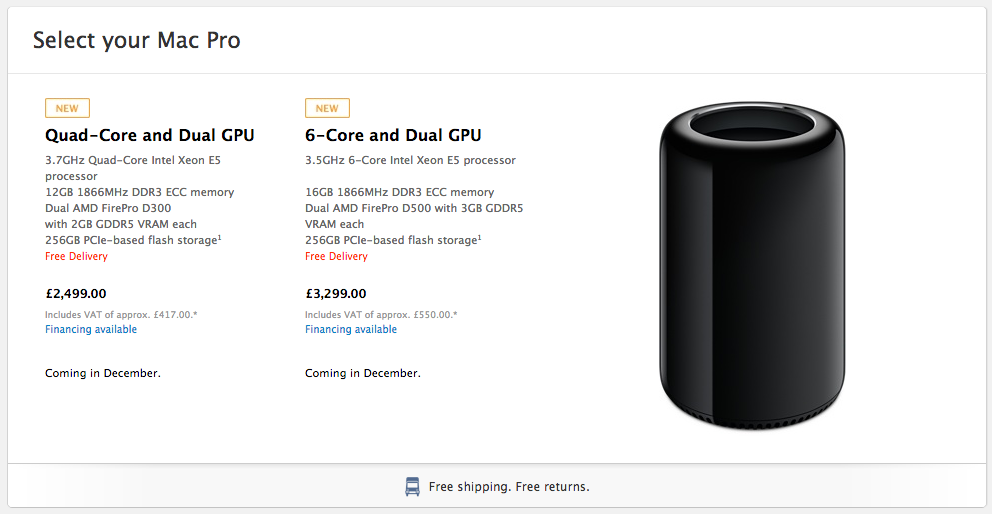putting chips in the cable whose only purpose is to detect if they are genuine or not is immoral behaviour on apples part, non magnetic latching is also rubbish, considering they make the magsafe connector, if were stuck with the lightning connector for the next 5 years thats a disappointment, especially since ‘currently’ its effectively just another adulterated proprietary variation on usb2 ‘Fuck Apple’ as far I’m concerned, hope the EU force them to use the same standards agreed – micro USB connector, Lightning my Arse, obsessed they are with making slimmer everything, including difficult to manufacture overpriced usb2 variants.
Monthly Archives: October 2013
Mac pro thermal limitations ?
The new cooling design is is radical and looks great, and might be a real revolution that only apple can use patents
but something on the spec of the machine tells my that either the machine is thermally limited by its own cooling capability or the ivybridge cpu non contact soldered IHS is causing issues thermally, how do I know this when I theyre not even out yet well look at the spec for the two models on apples site >
notice how the hex core model has to drop 200 megahertz per core in speed from the quad core machines so effectively your loosing 1.2ghz of power over all the cores, compared to the quad core ? this to me implies its been clocked down so as to prevent high temps and high fan speeds when at the same clock speed ? ie thermally the system cant handle running 6 cores at the same clock speed as the 4 core, it just cant dissipate that heat fast enough from 6 cores at 3.7ghz without becoming noisy ? this is usual with apple in the sense, they limit fan speeds and clock speeds whilst having higher acceptable temp envelopes for more quietness, versus performance on systems with limited cooling, even then my suspicion would be that they as per usual they will prefer to run the SMC BGA CPU and GPU cores at higher temps for quietnesses sake. Compared to say a person who watercooled their PC whos looking for idle temps from 30 to 40 degrees on most components for longevity and overclock-ability headrooms sake, but since sandy bridge intel have screwed us over on getting close to 5ghz with bad IHS soldering methods. on their CPU’s in general even though the silicon sufficiently cooled can do it.
Admittedly its harder to remove heat from more cores on the same die but still … it aint great. On a PC you can upgrade the cooling since this design is centered round the cooling from a design perspective theres little you can do to upgrade it.
New Mac Pro musings
fundamentally the CPU power will not be much greater than most quad / hex core i7 PC’s ? unless theyve leveraged those GPU’s incredibly ? and even that will mainly be adriver thing, were not all apple employees with millions in share options, build for your customers not for your own niche market of visual aesthetics obsessed wealthy idiots.
3 Totally Bespoke non standards compliant, apple only boards, heavily BGA surface mount everything PCB’s, anything fails on that, write off the entire unit, quality apple ? give it a 5 year warranty > if you think it, no internal storage, its one way to sell other peoples thunderbolt enclosures ? and £30 TB cables or is apple building a thunderbolt drive array enclosure to go with it twice the size and noisy, I tell you what I’ll litter my desk in boxes, just for your aesthetics apple or ill stick some drive arrays on the floor – blah more surface surface visual rubbish, very fast apple custom PCIe ssd board, but again no doubt apple custom expensive and probably BTO only, blah blah blah. standards based upgradeable PC still must win surely ? for anyone who doesn’t want to waste money ? unless its a mass market cheap price revolution type product with replaceable swappable boards which I doubt ? because apple cant be bothered with upgradeability anymore. still XEON based ? I tell you what why dont you give INTEL unnecessary amounts of my money for CPU power and force us all to by overpriced FBdimms ? not Dual processor no 12 core option ? hmm overclockable > unlikely fixed cooling solution ? move along nothing to see here. HDMI 1.4 ? 4k capable at 60fps rate ? i doubt it, on par as its released ? dated a year past its release and not upgradeable > apples response more money please for a whole new machine.
Price in the UK for this £2499 ? Smug, complacent, wrong, corrupt, environmentally wasteful by design, chiat day driven american culturally insensitive philosophy exported to the world, agendered, are just some of the things I associate with apple now, money and sales is not great design, because theyre marketing is obscenely aggressive effective, they are now deaf to feedback or criticism.
michelin starts gordon ramsay
Standards hmm michelin stars might be a technical measure for wealthy diners, but the system cannot account for the heart or flavours that can be found in all the places of the culinary world. Apprenticed to a chef who if born english played his french origin’s for they’re worth, and gordon sucking up to him and the great french system, yes french cooking has some highs, but its love of it’s own reflection has disabled it from being as fleet footed in innovation as other nations culinarily.
Cheap 4 pence functional fix to ATI x1600 128mb GPU glitching display on early macbook pros A1150 A1151 etc 2ghz intel core duo
SOLUTION THAT WORKED FOR ME WITH ATI X1000 kext enabled, 2 copper coins fixes it !!!!!!!!
OK update for all you guys still trying to work with older macbook pros struggling with this problem, I resolved it on my macbook pro A1150 properly with no disablement of the ATI x1000 kext, everything work fully, for my glitches it turn out that as per usual SMC BGA chips are the problem, the 4 vram chips mounted on the opposite side of the logic board appear to not making full contact causing the glitching, simple solution which just worked for me, playing youtube videos for 30 mins not glitches on boot no issues so far, you will need
2 x 2 pence peices or equivalent dimension copper coins to 2p UK currency or theyre equivalent material and dimensions in copper foreign currency.
2 x double side sticky sponge pads smaller than the coins but sufficient to hold them I used sellotape sticky pads 19mm x 19mm with 2p coins.
1: remove upper case
2: locate the the vram chips on opposite side to ATI GPU, top side of logic baord as visible when opening upper case, the chips are in pairs 2 across near vent and 2 down nearby them, on reverse ie visible side of logic board to where the ati chip is solderd onto the logic board, (ie no need to remove logic board they are on the visible side) place 1 two pence peice overlapping each pair of vram chips
3: place sticky pad on top of each copper coin
4: Then carefully align top case and place back onto main case without disturbing the position of coins, this should stick the coins via the double sided sticky pads onto the back of the keyboard on the upper case so when you lift up upper case the coins come with it stuck to the back of keyboard,
5: Reassemble as per usual making sure to do up all screws nice and tight especially the four long philips case screws on the rear of the back case, you may have to squeeze the the two halfs of the case together a bit especially at the location on the case where the screw is closest to the copper coins, once you have all screws in tight, with the extra pressure of the copper coin heatsinks you are applying to the vram chips, they will now make better contact to the logic board, and therefore now work correctly!, I know this sounds ridiculous but it actually worked completely for me, I now have my x1600 working properly ! with ATI X1000 kext functioning with no glitches, Its also worth noting I have copper shimmed the chips on the reverse and redone thermal paste prior to this but it did not not resolve the problem of glitching until I applied pressure to the vram chips in this manner.
The problem was only resolved when I applied the two pence peices to the vram chips, which I beleive is the cause all along, Im guessing this means that perhaps a bake of the motherboard might resolve the issue with the vram smc bga chips, as mere pressure onto these chips seems to resolve it!
experiment at your own lesiure report back results, but im personally very chuffed with this result.
I hope this helps someone ?
perhaps I spoke too soon worked for 60 mins worth of video watching on vimeo and youtube, QE CI working as getting droplet effects working in dashbaord when placing widgets etc – then I had a hang in safari – no glitching screen at all though and none after reboot either ? justa straight hang, gonna try a fresh reinstall as maybe I have allot of stuff that was corrupted from the time i was running with the glitching video, and as ian cheong instructions states maybe some files need clearing out as maybe corrupted from previous times ? I also note that my repair though fixing also puts a low profile bulge in the keyboard, as basically my method is to sandwich the chips tighter onto the logic board and the copper coins/shims take up space, just rebooted conducting testing now tightening the screws a little further. will report back how stable fix is temps are very low cpu core on video browser use 38degc did use arctic cooling mx2 thermal paste properly and thinly applied.
Ok update I cleared out corrupt preferences as per ian cheong instructions did an smc and pram reset, did a gigs worth of OS updates to 10.6.8 for 45 minutes no screen glitches of any kind, it certainly seems as if pressure on the vram chips has massively improved the situation by at least 90% its kind of night and day compared to before with no pressure on the vram chips, ie until I get the hang there is literally no screen corruption of any kind ? but I am not at all 100% stable. Pity so many hot surface mount BGA chip packages are used on thin logic boards as they are prone to failure within a few years of purchase, and lead free solder did not help the issue, well manufacturers dont seem to care about such design flaws. the logic board on a macbook is too flexible imo and the case not rigid enough, the unitbody macbooks helped these issues, bu theyre still to thin not cooled well enough and I doubt with thick enough logic boards either.
so im guessing the next step is a bake of the board, probably using g clamps to apply pressure to both the vram chips and the gpu chip at the same time whilst being baked, as I think pressure and baking might be the only 100% way, relying on just one or the other is going to leave me at around 90%. i should imagine as the bga solder balls need to be forced into firm contact whilst the solder is made fluid and recooled, not sure if I have the energy for the operation as this is not worth it time wise.
I kind of have it 90% stable, im using the penny trick on the vram chips, new thermal paste and a copper shim on the gpu chip, im using “Fan Control” system preference from macupdate, to set a fan profile ramp from a lower threshold 48 degc to 70degc for max fan rpm, and minimum fan rpm 3100rpm, im using temperature monitor lite set to open at login so I can keep an eye on all temps in the menu bar, I am also using SmcFanControl as fan speed readout in the menu bar, I tend to find though I have no graphic glitches during machine use when the temps get high watching full screen video for an hour or I may get a lockup, if I Avoid full screen and probably though not tested I also suspect full screen 3d games I dont get any lockups during normal use, which is a darn site better than beofre where the machine was display glitching on boot to desktop.
With the fan settings tweaked to 45degC min and 70 degc max threshold for full fan speed and the shims and copper coins vram chip pressure, I can now watch 720p youtube videos fullscreen continuously without display glitches of any kind, im pretty certain as one of the previous posts mention some apple engineers investigation suggests that the major issue is with the vram chips on the A1150 A1151 with an x1600 ati chip, and this certainly holds true to my experimentation with placing pressure on them, therefore the ultimate fix for the display glitching must be Gclamp pressure and baking the logic board at the correct temprature and time, but for me my mod ive done above seems to brough the machine back in to full enough function to be happy